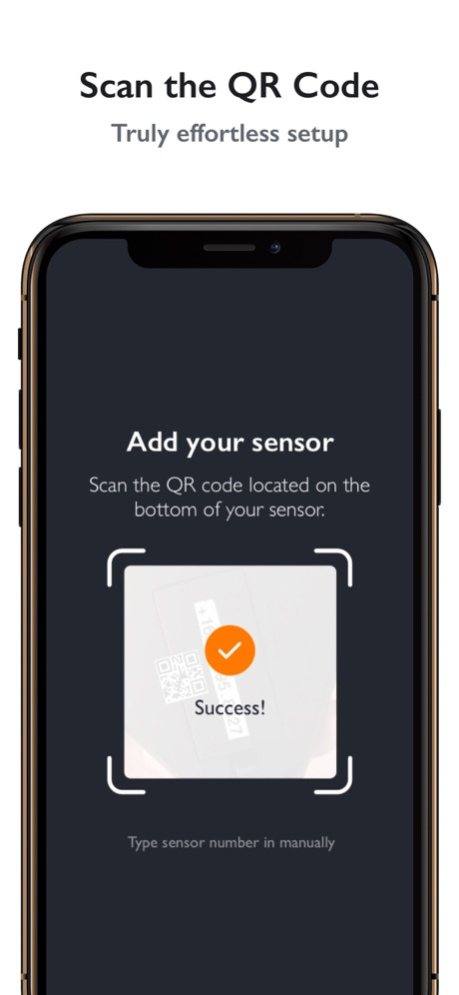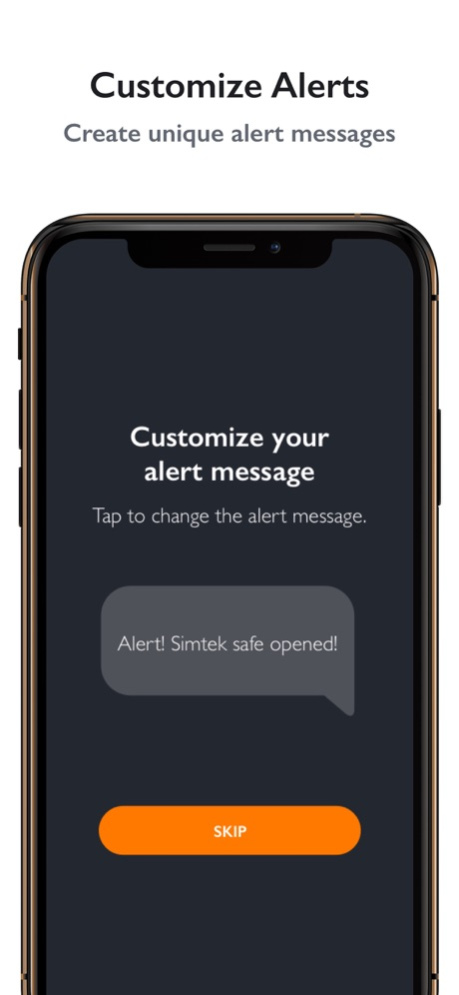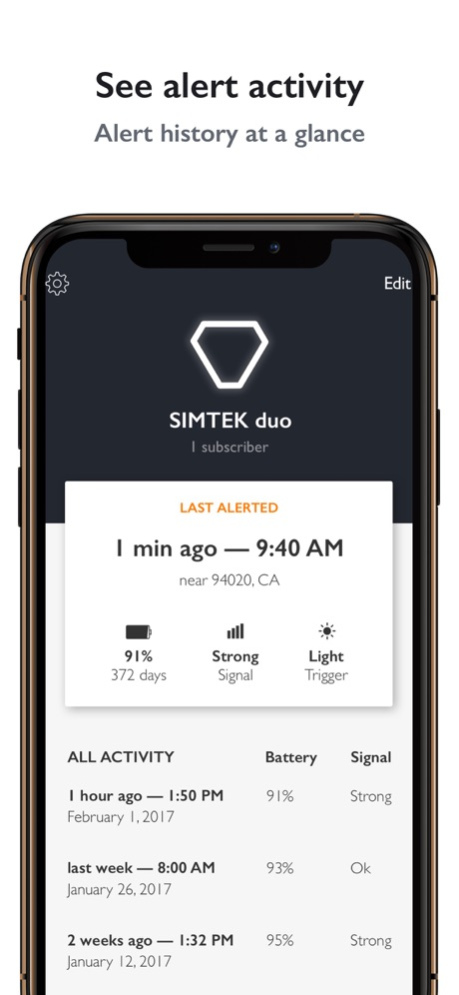Simtek Sensors 2.9
Continue to app
Free Version
Publisher Description
Companion app for the Simtek StealthALERT Security Sensor.
Monitor any remote space without needing WIFI or electrical outlets. Protect what you love.
Alerts your phone in about 20 seconds when the sensor is triggered.
Enhance your security, awareness and peace of mind.
Features:
· Easy setup: scan QR Code and you're done
· Customize alert messages
· See alert history
· Unsubscribe from alerts
· Track location (triangulation)
· Low battery alerts
· See signal strength, battery, and trigger source
· Third party subscriber notifications - get a push alert if someone subscribes to your sensor without you knowing
If you experience any bugs or have feedback and questions please email help@simtek.io
Leave detailed information with a screenshot.
Mar 3, 2024
Version 2.9
Introducing custom mute schedules: now you can set a mute schedule for every day of the week according to your needs.
About Simtek Sensors
Simtek Sensors is a free app for iOS published in the System Maintenance list of apps, part of System Utilities.
The company that develops Simtek Sensors is Simtek, Inc.. The latest version released by its developer is 2.9.
To install Simtek Sensors on your iOS device, just click the green Continue To App button above to start the installation process. The app is listed on our website since 2024-03-03 and was downloaded 1 times. We have already checked if the download link is safe, however for your own protection we recommend that you scan the downloaded app with your antivirus. Your antivirus may detect the Simtek Sensors as malware if the download link is broken.
How to install Simtek Sensors on your iOS device:
- Click on the Continue To App button on our website. This will redirect you to the App Store.
- Once the Simtek Sensors is shown in the iTunes listing of your iOS device, you can start its download and installation. Tap on the GET button to the right of the app to start downloading it.
- If you are not logged-in the iOS appstore app, you'll be prompted for your your Apple ID and/or password.
- After Simtek Sensors is downloaded, you'll see an INSTALL button to the right. Tap on it to start the actual installation of the iOS app.
- Once installation is finished you can tap on the OPEN button to start it. Its icon will also be added to your device home screen.